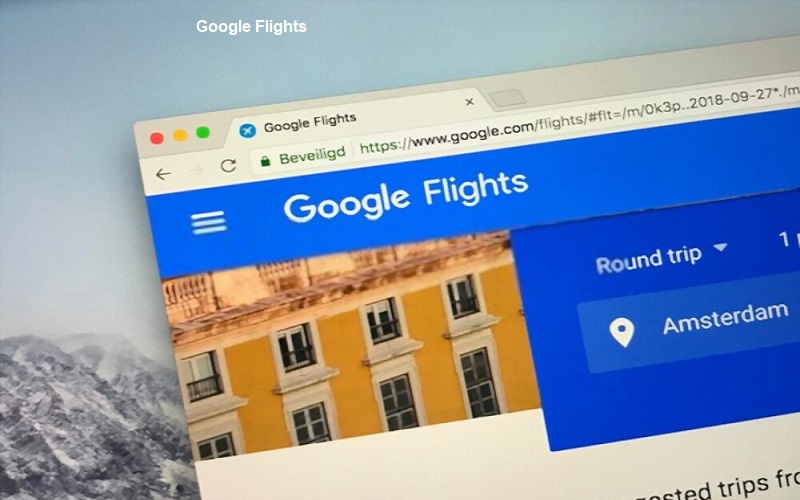How to Book a Flight on Google Flights?
Looking for budget-friendly flight deals to save on your travel expenses? Well, using Google Flights is a perfect bet for you. You can book your tickets at much lower fares by booking through this tool. It is a great platform to get hands-on incredible deals and fly without burning a hole in your pocket. If you are thinking about how to use Google Flights, then read this blog for detailed information.
Nowadays, it has become more ubiquitous, and most travelers prefer to use it for discovering jaw-dropping deals and discounts. If you are using it the first time, you must be having a few questions in your mind. Don’t take stress at all, as this blog will enlighten you about every single detail of Google Flights. Let’s explore more about this beneficial tool.
About Google Flights
Google Flights is basically a search engine, which Google launched in 2011. This tool allows customers to book flight tickets to their dream destinations through third-party suppliers. Flyers can search for flights within their budget at much ease. Searching on this tool is not limited to the destination only; you can search for Google com flights based on-
- Separate Tickets
- Duration
- Connecting Airports
- Times
- Price
- Bags
- Airlines
- Stops
Using Google Flights is very convenient, and you don’t have to make any extra effort for the same.
How to use Google Flights?
Are you searching on Google Flights for the first time? Scared of the intricate process? Put all your worries aside, as using this platform is like a piece of cake. You can search for affordable flight tickets to any destination around the world. The search engine is extensive and will make your search even easier. Moreover, you can book flight tickets at pocket-friendly fares.
Steps to Book Flight Tickets by using Google Flights
- Launch your favorite internet browser.
- Go to the search bar and type “Google Flights.” Click on the top-most link www.google.com/travel/flights.
- You will be redirected to the landing page, which totally reflects the Google Simplicity.
- You will see a comprehensive search engine on your screen.
- Check out the screen’s left side to find various options like things to do, hotels, holiday rentals, flights, explore, etc. Here we are discussing the steps of booking flight tickets. Don’t forget to check out the book a flight deal to maximize your savings.
- After that, start mentioning your flight details in the required fields.
- Firstly, select the type of your trip from available options, like
- Round trip
- One-way
- Multi-city
- Secondly, go to the “passengers’” field, and add the number of-
- Adults
- Children (2 years – 12 years)
- Infants (in seat)
- Infants (on lap)
Mention all the Travelers Who are Going on this trip with you and Click on the “Done” button.
- Pick your travel class from the drop-down. The available options are Economy, Premium Economy, Business, and First. Keep following these steps to know how to use Google Flights.
- After this, insert your travel destinations in the specific fields. You can even scroll down to check out the map and select the destination. Click on the World map and pick your desired destination without any hassle.
- Go to the calendar and select your preferred travel dates. Here in this calendar, you will see one of the best features of Google Flights. This calendar will display fares for each day of the month. These fares get updated after every 24 hours. So, if you have flexible dates, then this is a boon for you.
- Click on the “Done” button to see the various options of flights.
- Moreover, you can filter your search by stops, airlines, price, time, duration, connecting airports, etc. Decide your preferences and book through Google com flights without any additional efforts.
- Select your departing flight, and various details of your itinerary will show up on the screen.
- After that, Google will show specific booking options for you. Please note that Google Flights is not an online travel portal; it is just a metasearch engine connecting flyers to different airlines.
- Now, travelers will be forwarded to the checkout page, where they need to enter payment and passenger information.
- Complete your transaction, and your booking is completed! However, don’t forget to contact the particular airline for the confirmation of your booking.
Book flight tickets with these simple steps and have a pleasurable journey.
Have a Look at the Features of Google Flights!
Google Flights comprises many features to make your search a convenient one. All these features are designed while keeping your concern in mind. Discover all the features and start the search process immediately. Let’s discuss these features.
Other Recommendations
Once you are done with booking flight tickets, Google will show you other options like restaurants, hotels, things to do, etc. For example, if you click on the “Search hotels in xyz” options, it will take you to Google Hotels Page. You can make reservations very quickly in hotels and restaurants through this tool.
Flexible Airfares
As discussed earlier, the Google calendar shows the fare on each day of the month. Therefore, you can easily get the lowest fares. Moreover, travelers can check out the available bookaflightdeals to minimize their travel expenses. If you are a flexible passenger, then booking through this calendar would be a great deal for you.
Trip Details in a Timeline Format
This feature of Google Flights makes it stand out from other search engines. After receiving confirmation in your Gmail account, you can visit the “Trips” section to review all the details of your booking in a timeline format. It is quite professional, and you can retrieve every single piece of information very quickly.
Fastest Search Engine
With Google Flights, you will get your results in a fraction of a second. It is lightning fast and will display fares in a jiffy. So if you are one of the busiest travelers, book through this tool.
Map Search Explorer
Once you enter your departure destination, Google Flight Explorer will help you locate the most affordable place from the mentioned city. Just hover over the map and check out which destination suits the best according to your budget.
Quickest Multi-City Trip Booking
If you want to go on a multi-city trip, it allows you to add seven arrival and seven departure airports without slowing down. It is the fastest among all search engines.
All these are the benefits of Google Flights. I hope now you know how to use Google Flights. So go ahead and book as soon as possible.